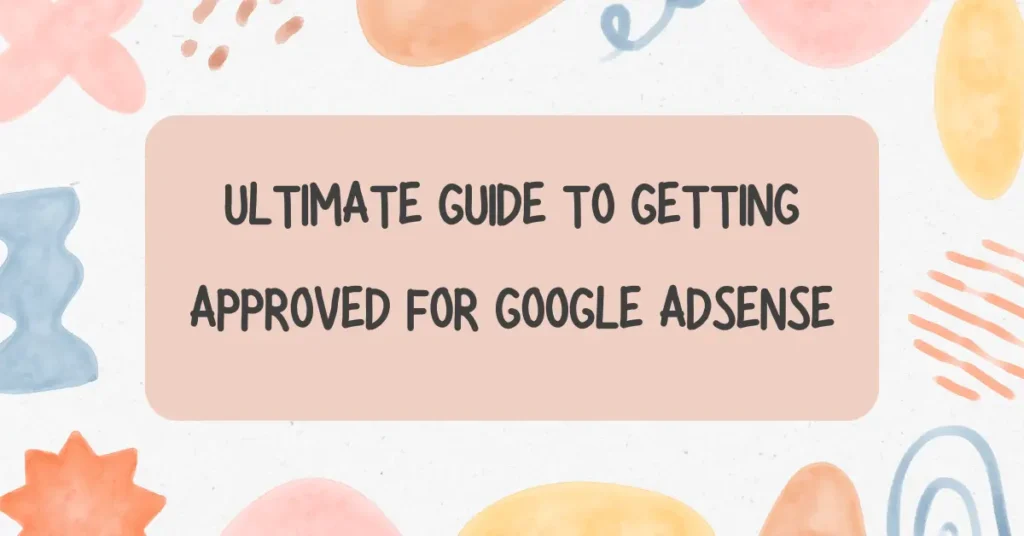In this article, we share the ultimate guide to getting approved for Google AdSense. Google’s AdSense program is a great way to monetize your website. The website can be a blog site, personal portfolio page, business website, e-commerce site, etc. But before applying to Google for an AdSense account, you have to follow certain guidelines so that Google accepts your application. If you do not follow these guidelines, your Google AdSense may reject your application. Even if Google accepts your application for AdSense, Google may block it in the future if you do not follow these guidelines.
So, here we share some of the best guidelines that you can follow to get AdSense account approval and keep AdSense running smoothly.
- Read AdSense policy
- Do not use AI-generated content
- Write quality content
- Do not copy and paste
- Provide information about your website:
- Simple navigation
- Social media links
- Don't apply early
- Organic presence
- Avoid duplication
- Don’t use copyrighted Images
- Don't give misleading information
- Make sure that all links are accessible
- Mobile-friendly and responsive design
- Fix technical errors
- Don’t change after application
Read AdSense policy
Your first task is to read AdSense policies from their website so that your website does not violate any of their policies. You can find the link at: https://support.google.com/adsense/answer/48182.
Do not use AI-generated content
Content writing has become super-fast and very easy with the arrival of AI (Artificial Intelligence). Now, you can ask Google’s Gemini or OpenAI’s ChatGPT to write content for you. You can also use expensive tools like https://blogify.ai/. Within a few seconds, it will write the content according to your needs. But if you use these AI tools to write content for you, Google will detect it easily and reject your application. Because AI-generated content is not new. It will collect the old information from the internet and mix it together. So, it has no value to the user. They can also use AI to know something. So why will they visit your website? So, even if Google approves your website for AdSense, your organic traffic will decrease gradually. In the end, you will lose traffic and as a result, you will lose your rank in Google search results. So, never use any AI-generated content.
Write quality content
Always write your content yourself and try to write something that people will read. Avoid grammatical mistakes and express your ideas clearly. If you own a blogging website, you can also follow the tips for ranking your site.
Do not copy and paste
Everything is there on the internet. If you copy from different sources and paste them into your website, Google will also detect it and reject your application or ban your account. So, never copy and paste from other sources.
Provide information about your website:
Provide different information about your website. Otherwise, users will also get confused about your objectives, policies, and contact information. Try not to copy from other websites. For example, create pages about:
- Privacy policy
- Terms and Conditions
- About Us
- Contact Us
Simple navigation
Provide Menus in the header and footer so that users can browse your website and find content easily. Users should not get lost on your website.
Social media links
Add your or your company’s different social media (e.g., FaceBook, Twitter, YouTube, Instagram, TikTok, etc.) links to the website. It will increase your trust in Google and your visitors or customers. It will also help to increase your traffic which is very important for Google.
Don’t apply early
After launching your website, take your time. Write at least 30-50 quality articles. Apply when the website is completely ready.
Organic presence
Your website should have organic visitors. It is recommended to have your first 500 organic visitors before applying for AdSense. Otherwise, your AdSense account application may not be approved.
Avoid duplication
Don’t put the same content over and over again. It will decrease the quality of your content.
Don’t use copyrighted Images
When adding images to your website, make sure that it is relevant and has no copyright issues.
Don’t give misleading information
Do not provide any misleading information. For example, fake content, controversial topics, etc.
Make sure that all links are accessible
You have to check every link and button on your website so that all of them point to your desired pages or websites. If a single link or button does not have a valid URL, your AdSense account may be rejected.
Mobile-friendly and responsive design
Your website should be mobile-friendly. It means that your website can be viewed perfectly with all the menus working together. It should also have a responsive design which means that it will auto-resize based on the visitor’s screen size. You can use Google Chrome’s lighthouse tool to test your webpage’s performance.
Step 1: Inspect
Open your webpage in Google Chrome, right-click your mouse, and click Inspect.
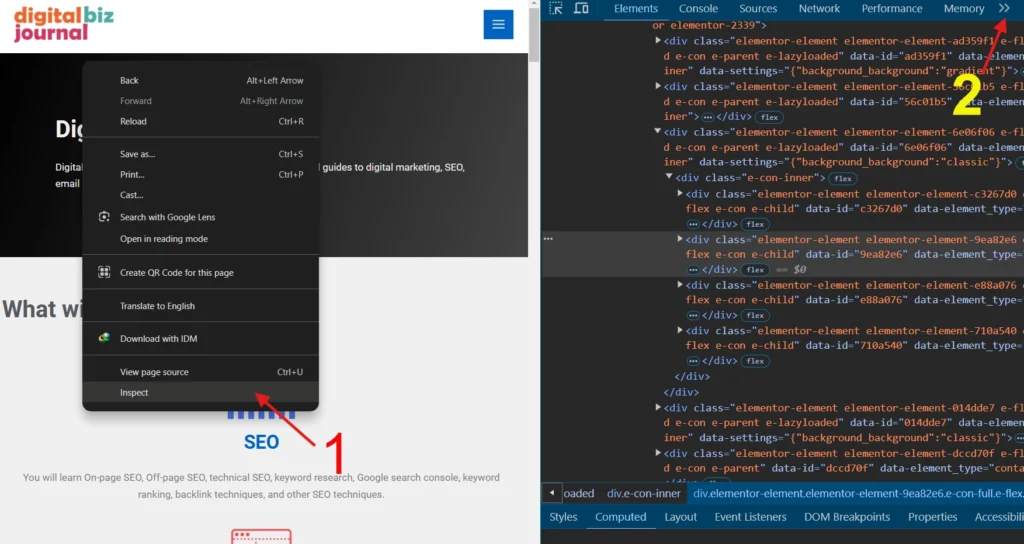
Step 2: Click lighthouse
Click the arrow and then click Lighthouse.
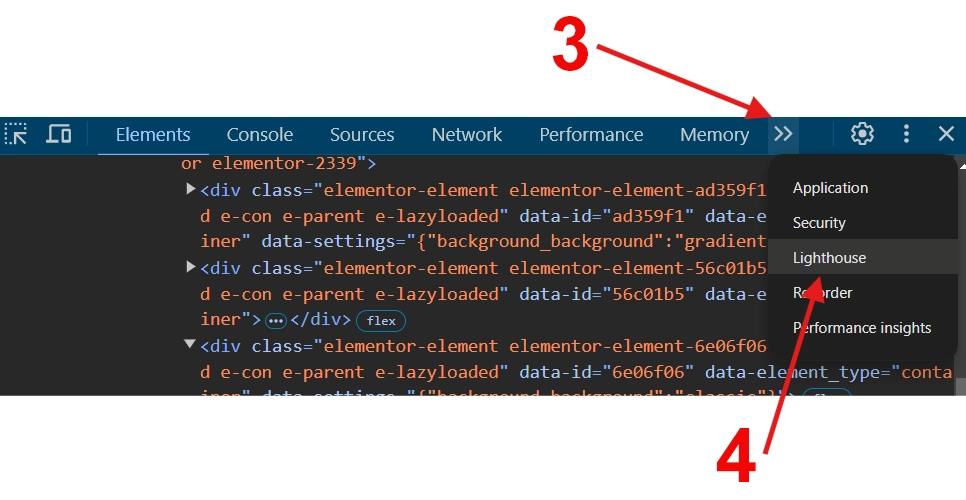
Step 3: Analyze page load
Click “Analyze page load” from the lighthouse.
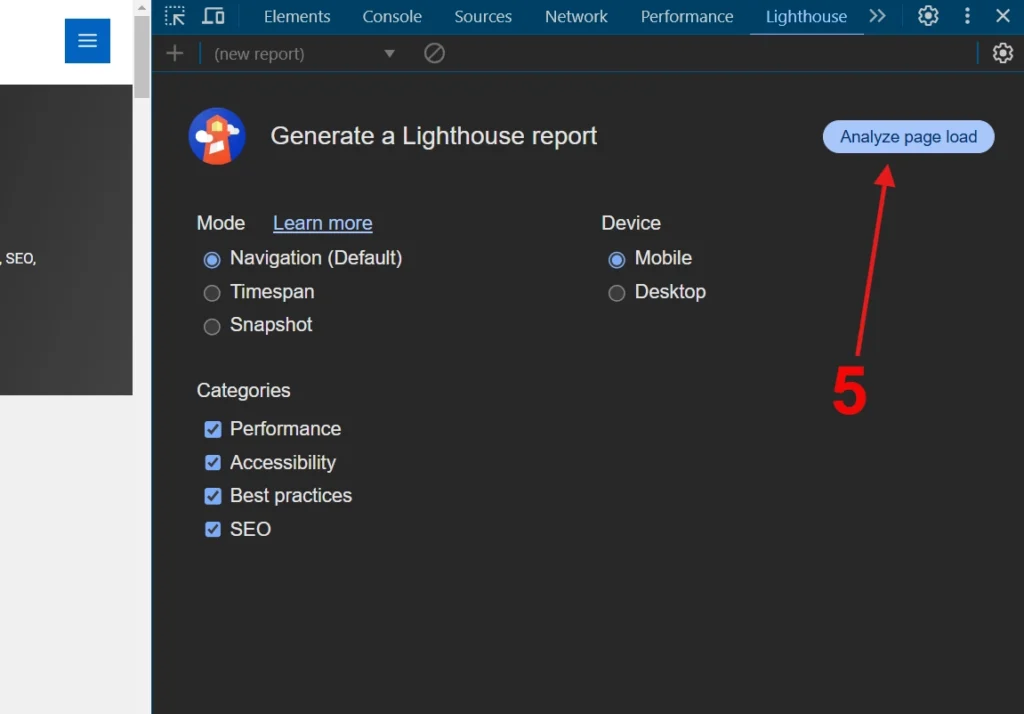
Fix technical errors
Your website should not have any technical errors. For example, your website should not have any missing pages (404 error), internal server errors (500 error), forbidden errors (403 error), broken links or duplicate content.
Don’t change after application
After submitting your application for Google AdSense, do not change the content of your website. Otherwise, it may indicate that your website is not ready.
Summary
If you follow these guidelines, you will surely be approved for Google AdSense, Google will certainly approve your AdSense application. Wish you good luck for your AdSense journey.