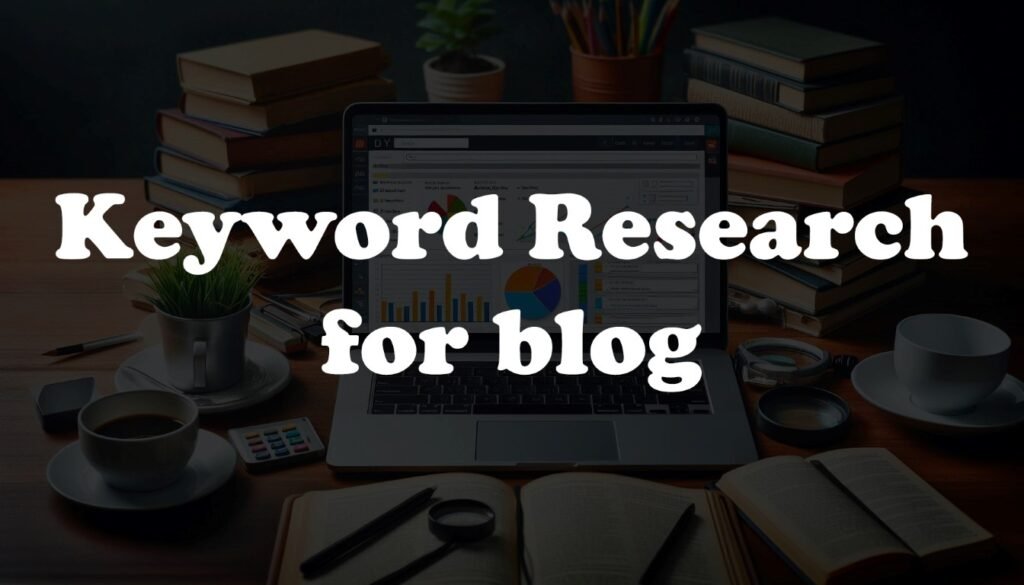Research keywords for blogging are very important for affiliate marketing and Google AdSense. And we can do this keyword research for blogging for free. We can target two types of keyword research for blog articles. These are informative and buying keywords:
- Buying/ Buyer Keyword: Buying keywords are the search terms and keywords people use when looking to buy a product or service. For example, ‘best gaming laptop’.
- Informative/ Informational Keyword: Informative orInformational keywords are queries on search engines used when the searcher is looking for information to learn something. For example, how to do keyword research for blog.
Research Informative Keywords for Blog Free
To research keywords for blogging using informative keywords, go to Google.com and search for your niche. For example, ‘blog seo’ is your topic. Type ‘blog seo’ in Google and see the suggestions. For example, we get the following suggestions from Google for ‘blog seo’.
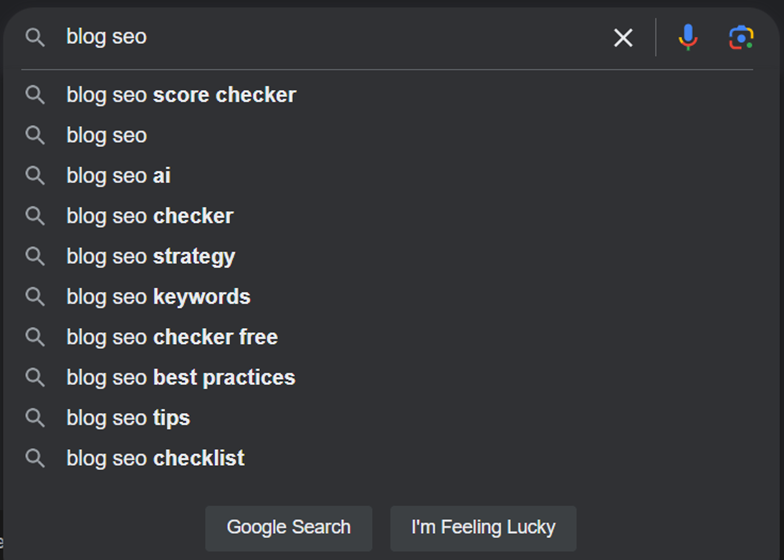
From the suggested keywords, we choose, for example, ‘blog seo checklist’. Now click ‘blog seo checklist’. If we have any SEO Chrome extension, we can see the search volume of this keyword and related ones. To learn how to install SEO tools in Chrome, read this article.
Suppose, we have the ‘Keyword Surfer’ tool enabled in our Chrome browser. Then we can see the following search volume.

We can also get keyword ideas on the right-hand side like the following:
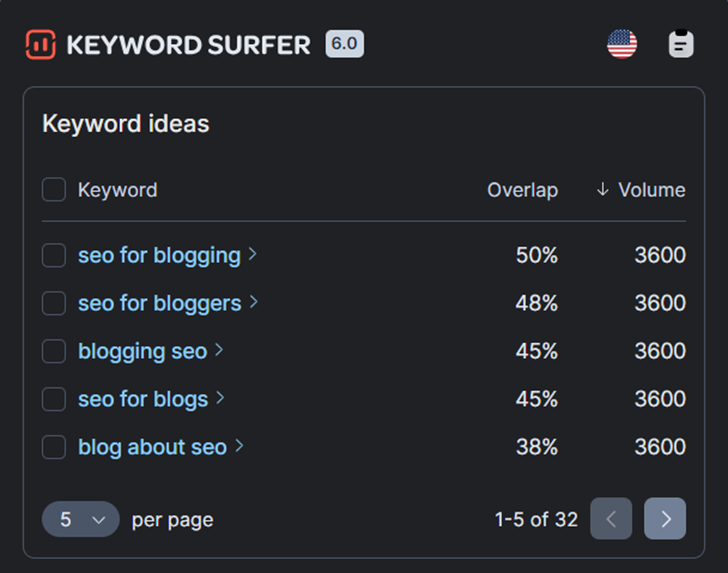
From here, we will also get related keyword ideas of ‘blog seo’ with the monthly search volume. Besides this, Google will also show related searches at the bottom of the page. Note down the keywords from this section also.
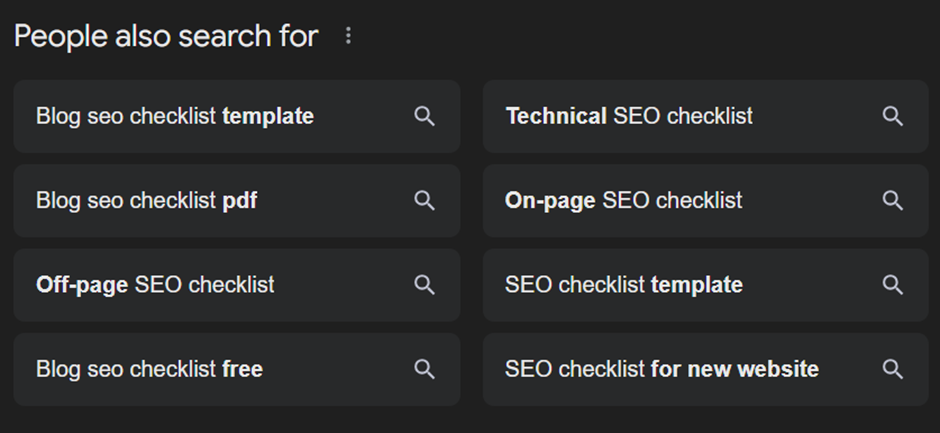
Now, copy the keywords from Google’s related searches and Keyword Surfer in a Google Docs or Google Sheets file. Next, remove the duplicate keywords.
Now, search the keywords in Google Keyword Planner. Find more keywords from these research tools. Choose ‘USA’ as the country. Add these keyword suggestions to your file. We can also use the free version of SEMrush.com to find the keyword difficulty.
Next, filter these keywords based on the following:
- Keyword Difficulty/ SEO Difficulty/ Rank Difficulty: It should be less than 30.
- Search Volume: At least 100/monthly.
After filtering, choose a keyword and search it in Google. Observe the search results and which websites are shown by Google and why. What are they telling or selling? Now, select the best keywords for your blog.
Research Buying Keywords for Blog
To research keywords for blogging using buying keywords, we have to first choose a niche, for example, ‘electric kettle’. Now, find the related keywords for ‘electric kettle’.
Copy the keywords from Google’s related searches and Keyword Surfer and other tools.
Filter the keywords. Use ‘allintitle: keyword’ in Google. For example, find ‘allintitle: electric kettle’. It will show a broad match.
We can further narrow our search by enclosing the keyword in double quotes with allintitle. For example: we can use:
Allintitle: “electric kettle”
This is called the exact match.
In the Excel sheet, write the search result numbers in a new column called ‘AllinTitle’.
The lower the number, the better. If it is below 500, it is good. If it is below 100, it is very good.
KGR (Keyword Golden Ratio)
We can use another metric to find the best keywords. This is called KGR or Keyword Golden Ratio. So, add another column in Excel sheet titled KGR. The formula of KGR is:
KGR = (Allintitle search result number) / (without allintitle search result number)
OR
KGR = (Allintitle search result number) / (monthly search volume)
| KGR | Difficulty |
| < 0.25 | East |
| 0.25 to 1.0 | Medium |
| > 1.0 | Hard |
So, in summary, our Excel file should have the following columns:
- Keyword
- Volume
- Allintitle
- KGR
Based on these above factors and KGR, we can select the best keywords. Thus, we can do research keywords for blogging for free.
What’s next?
We should target 20% buying keywords and 80% informative keywords. If we can find more buying keywords, that’s better. Because we can use affiliate marketing with buying keywords. In summary, keyword research is a time-consuming process. You have to invest time to find a good keyword for your blog. Then your later tasks will become easier. So, start writing blogs with your best-found keywords.