We can install several Chrome extensions for our SEO works. In this article, we will show 5 SEO tools that you can add to your Chrome browser so that your SEO works can be improved greatly. These 5 tools are:
- Ahrefs SEO toolbar
- SEO Meta 1 Click
- Keyword surfer
- Ubersuggest
- SEO search simulator
- Grammarly
Here, Ahrefs and “SEO meta 1 click” fall into same category. But Ahrefs provide a slightly more results than SEO meta 1 click. Keyword surfer and Ubersuggest mainly provide tools for keyword research which include monthly search volume, keyword ideas, and more. Lastly, Grammarly is not an SEO tool directly. But it helps to correct our mistakes in content writing.
Let’s install these Chrome extensions in our Chrome browser.
Ahrefs SEO Toolbar: On-Page and SERP Tools
- In Google, search “Ahrefs SEO toolbar” and look for the Chrome extension in the search result. For example, you will get the following Chrome extension link from the search result:
- Now click “Add to Chrome”
- Click “Add extension”
- A pop-up will appear that the extension has been added.
- To use the extension, go to Chrome settings (3 dots), and click Extensions -> Manage Extensions
- Click “Details” from the Ahref SEO toolbar extension
- Turn on Pin to toolbar.
- Now, open any web page in the Chrome browser and click the Ahrefs icon.
- Ahrefs will show the following information on the webpage:
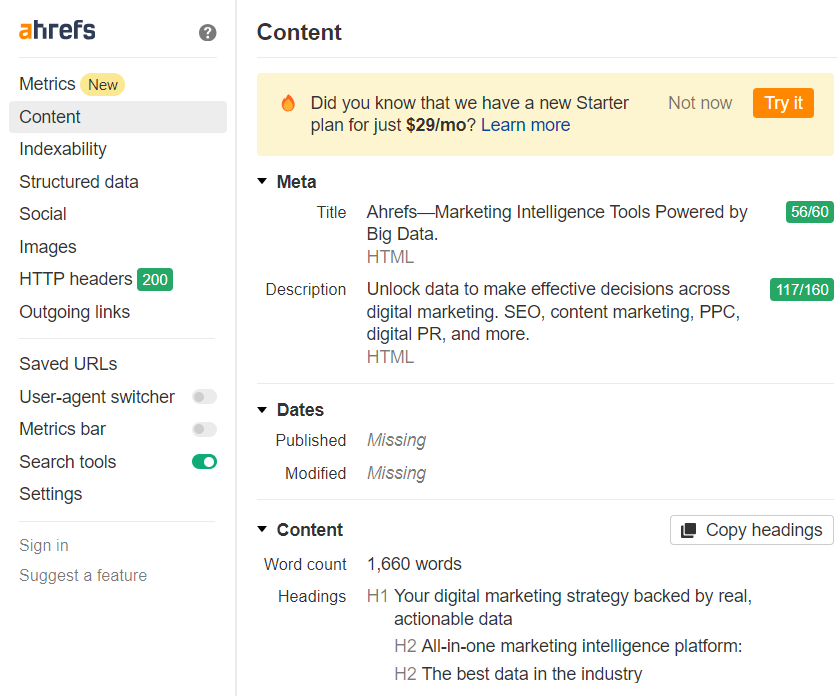
Figure: Ahrefs data of a webpage
If you click on the other tabs, for example, Content, Indexability, etc. you can see different types of details of the webpage.
Now, if we search “Ahrefs SEO toolbar” in Google, an additional sidebar of Ahrefs will appear on the right, as shown in the following figure:
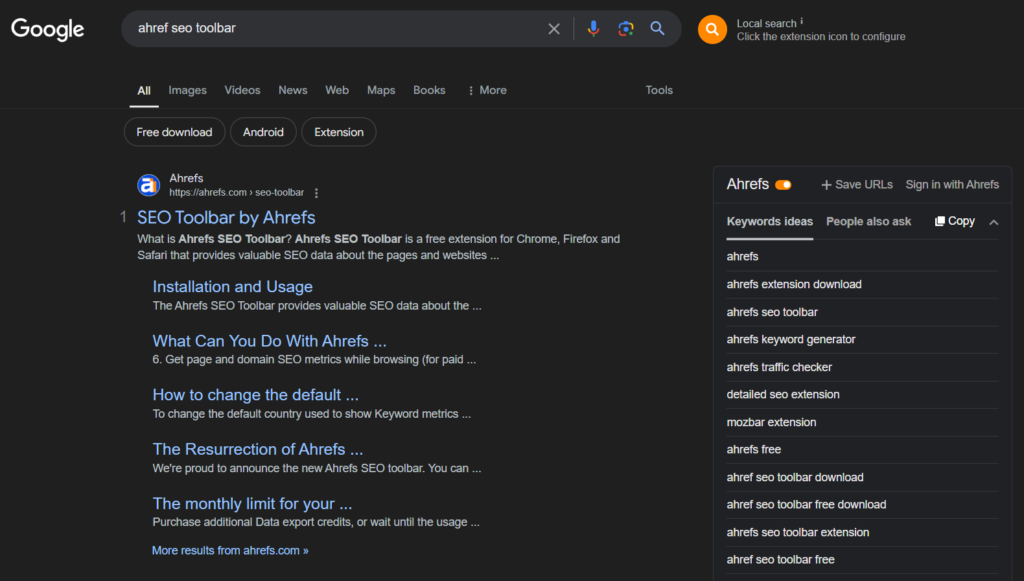
Figure: Ahrefs sidebar
From this sidebar, we can get similar keyword ideas. If we do not like this extension, we can disable this extension from Chrome’s Manage extensions.
SEO Meta 1 Click Chrome extension
We can also install SEO meta 1 click by searching in Google or by clicking the following link.
https://chromewebstore.google.com/detail/seo-meta-in-1-click/bjogjfinolnhfhkbipphpdlldadpnmhc?hl=en
We can install SEO meta 1 click by clicking “Add to Chrome” and then “Add extension”. If we want, we can also Pin it to the toolbar. If we go to any webpage and click this extension, it will show the following information and we can click other tabs to view necessary information.
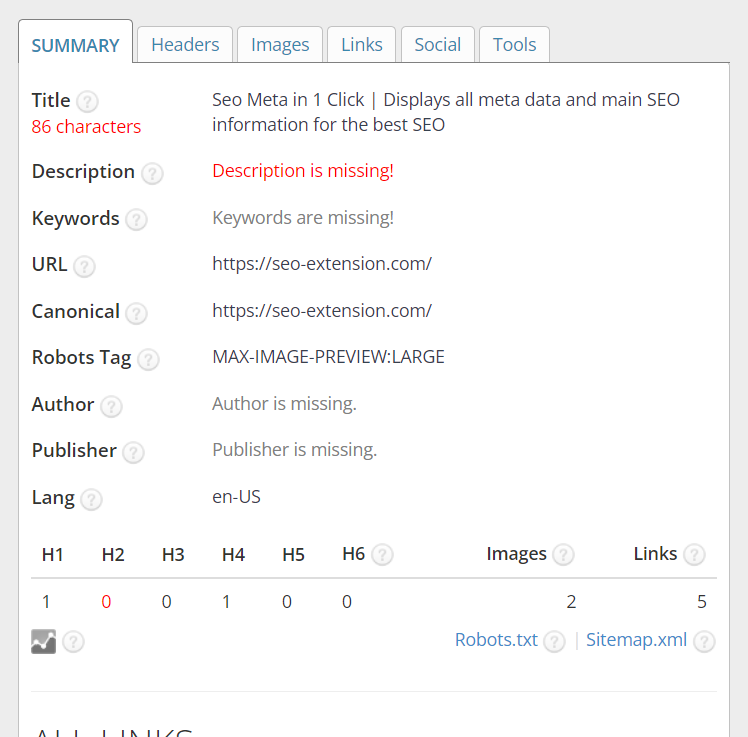
Figure: SEO Meta 1 Click Chrome extension
This tool provides comparatively less results than Ahrefs. If we want SEO tools for keyword research, we can use the following Keyword Surfer and Ubersuggest.
Keyword Surfer Chrome Extension
We can install another tool for SEO. We can search “Keyword surfer chrome extension” in Google and install the extension from the search result or from the following link:
https://chromewebstore.google.com/detail/keyword-surfer/bafijghppfhdpldihckdcadbcobikaca?hl=en
We have to click “Add to Chrome” and then “Add extension”.
It mainly enhances the keyword research capability of Google. For example, if we search “Keyword surfer” in Google, it will show the search volume, cost per click (CPC), number of words, etc.
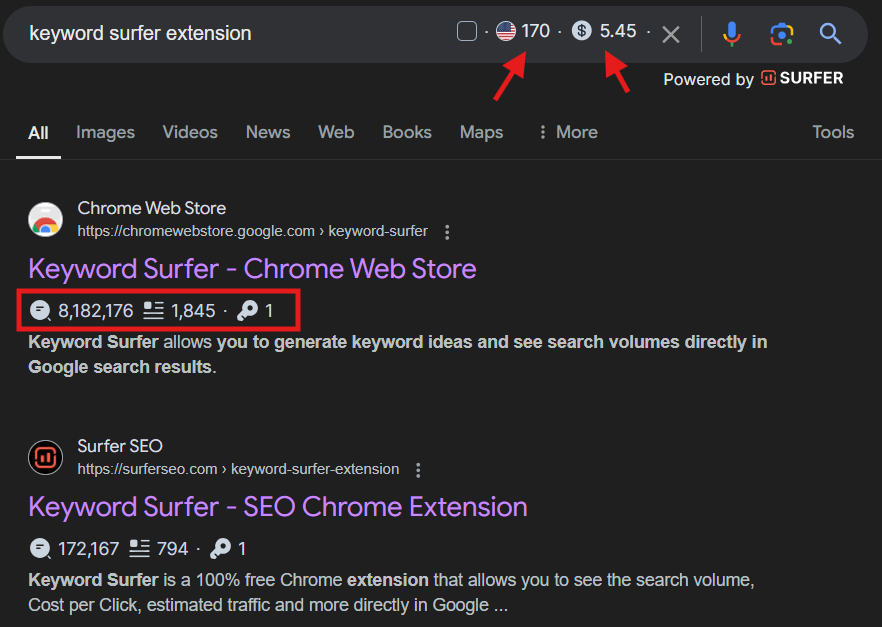
Figure: Monthly search volume, CPC, number of words, monthly traffic, number of words, etc.
It will also show a sidebar like Ahrefs on the right like the following:
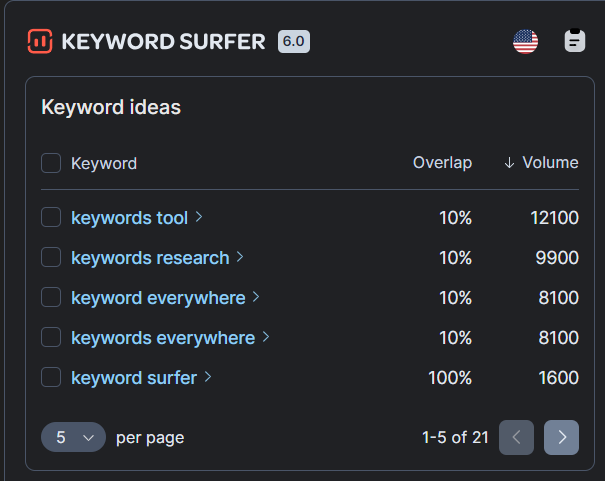
Figure: Keyword ideas provided by Keyword Surfer
Ubersuggest Chrome Extension for SEO
Similar to the previous extensions, we can install Ubersuggest tool for SEO. We can search “Ubersuggest chrome extension” in Google and install the extension from the search result or from the following link:
We have to click “Add to Chrome” and then “Add extension”. It also shows similar results to keyword surfer. for example, it shows monthly search volume, cpc, domain authority, estimated visits, backlinks, number of organic keywords.
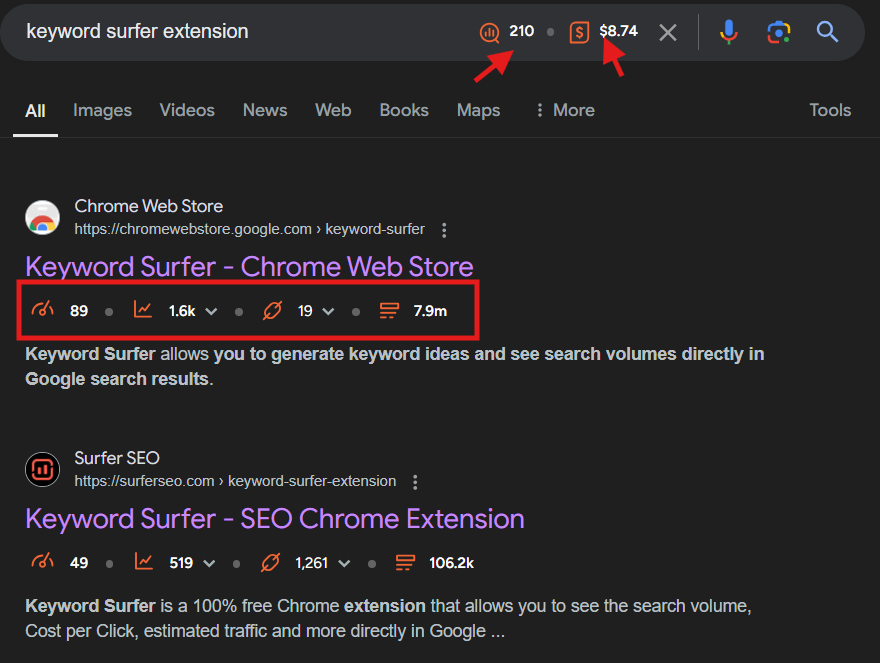
Figure: Monthly search volume, CPC, Domain authority, Estimated visits, Backlinks, Number of organic keywords
It also shows a sidebar which shows a bit more than Keyword Surfer. It shows SD (Search Difficulty), PD (Paid Difficulty),
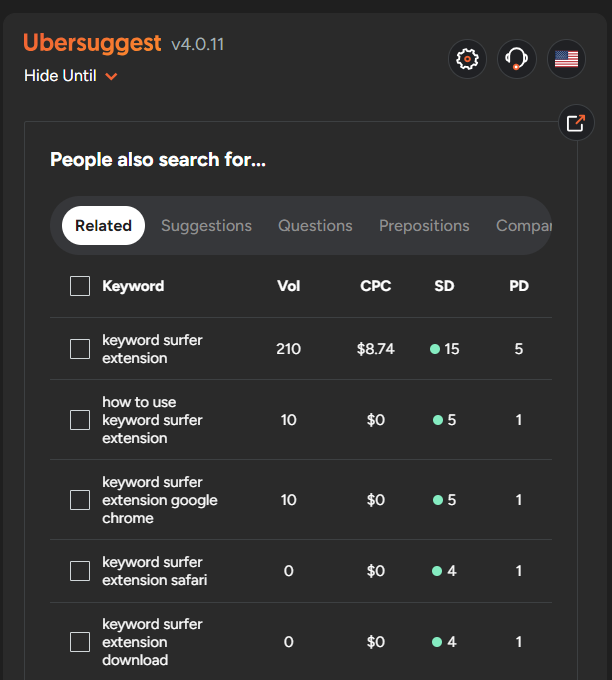
Figure: Search volume, CPC, SD and PD
If we click, View all beside the search text box, a graph will be shown with search volume and other info.
So, for keyword research, we can either use Keyword Surfer or Ubersuggest.
SEO Search Simulator Chrome Extension
There is another SEO tool called Search Simulator. This tool helps to simulate Google search engine to operate from different countries. For example, if we select United States as the Country and search “restaurants near me”, it will show the restaurants in USA.
It is a great tool to test how our keywords are performing in different countries.
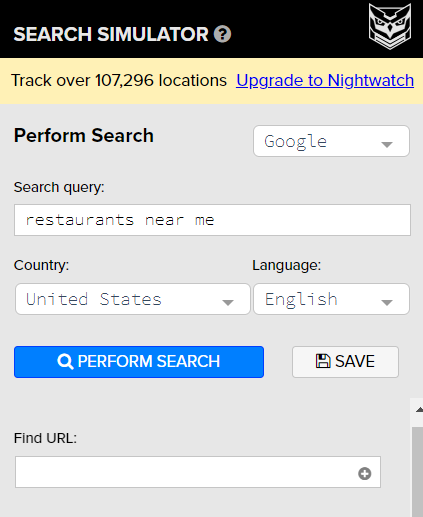
Grammarly Extension
Although Grammarly is not an SEO tool directly, it can greatly correct our mistakes in writing. In that sense, it is one of the best chrome extensions for our SEO tasks.
After installing the extension and signing up to Grammarly, it will check the grammar automatically when we type any content using Chrome browser. It will immensely benefit us to fix our grammatical mistakes while we write our content for our website.
These are the best Chrome extensions for SEO that we can use for our SEO tasks. If a tool does not work as expected, close the other extensions and reload the browser. Hopefully, it will be solved. If you have any question, drop a comment below.

