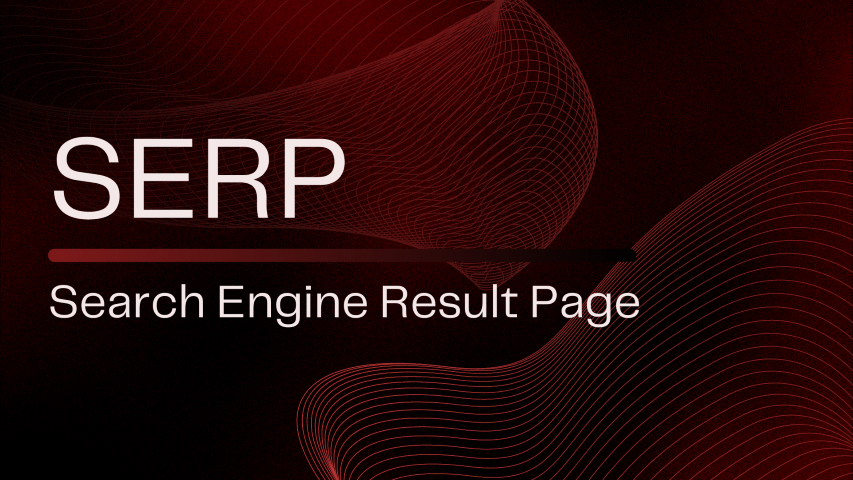What is SERP?
SERP means Search Engine Results Page. When we search anything in Google or Bing or Yahoo, the search engine shows us the results in multiple pages. These pages are called SERPs. When we search Google, the search results are called Google SERP. When we search Yahoo, the search results are called Yahoo SERP, and similarly we can get Bing SERP and so on.
Google SERP
Every search engine’s result page shows the results in different ways. These different ways of showing the results are called the features of a SERP. Since Google search engine has around 90% market share (according to statscounter), we will focus on the features of Google SERP.
Snippet
When we search a keyword in Google, it usually shows the results in the following way with URL, title and meta description. These small parts of the search results are called snippets. Snippets are the most common features of Google SERP.
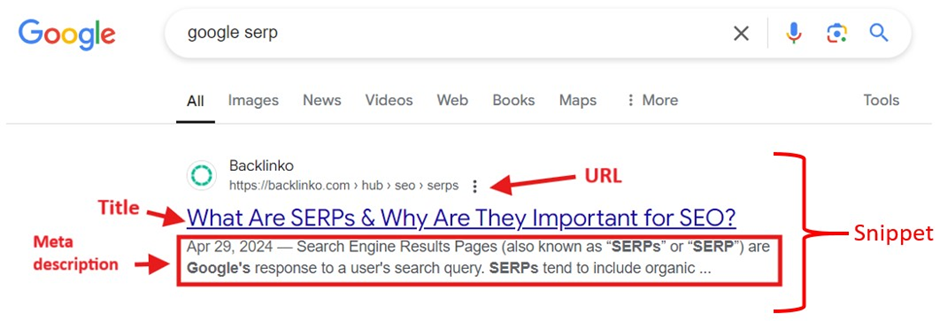
Figure: Snippet in a search result with URL, Title and Meta description
Local Pack/ Map Pack/ Snack Pack/ Google 3-Pack
When we search something in our locality, Google can understand it and shows it accordingly. For example, when we search “dry washing services”, Google knows that we are looking for dry washing services and it shows 3 business addresses of this service with a Google map, their ratings, contact info, opening or closing times and other info. This result block is called Local Pack/ Map Pack/ Snack Pack/ Google 3-Pack which is shown below:
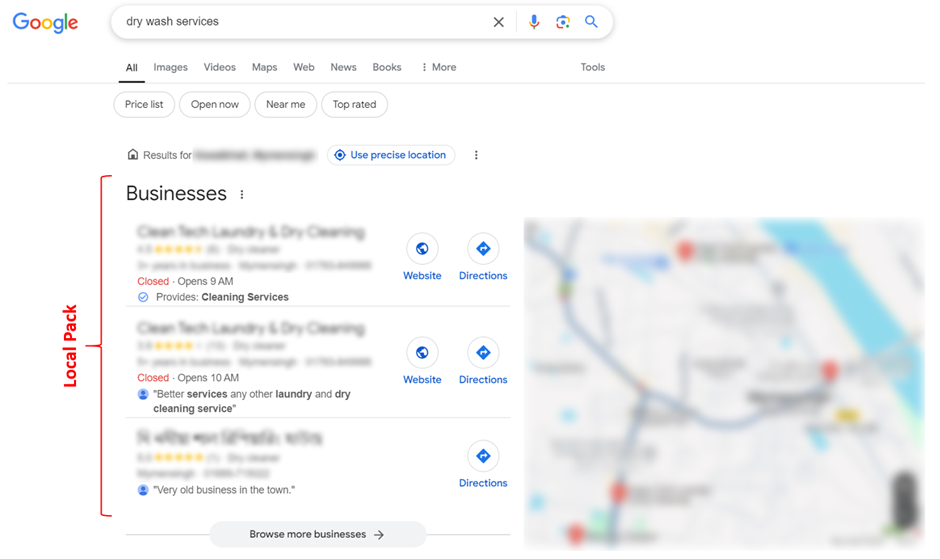
Figure: Local pack
This local pack is very important for local SEO. Because every business wants their business information to be shown in this 3-pack listing of Google.
Related Searches Feature of Google SERP
When we search something in Google, for example, “dry wash services”, it shows the search results. It also shows the related searches which are used by other people in the following way. This is called related search of SERP.
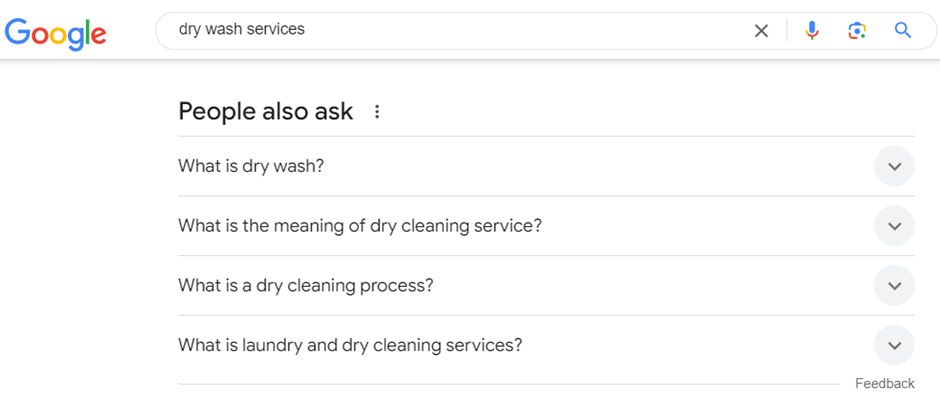
Figure: Related search
Site Links Feature of Google SERP
When we search a brand in Google, it shows the search result with Snippet and Site Links. Site Links are the links of different important pages of that website. Google also shows information from Wikipedia for renowned brands which have information in Wikipedia.

Figure: Site links and Knowledge Graph
Site Links with Search Box
For a reputable website, Google shows a separate search box below the main result. For example, if we search “apple”, Google also shows an extra search box which is called Site Links with Search Box. With this search box, we can search content from Apple’s website.
Knowledge Graph
When we search a brand and if that brand is renowned, Google shows a sidebar with additional information of that brand. This is called Knowledge Graph which is shown in the above figure. This knowledge graph is usually shown from Wikipedia.
Direct Answer Box/ Quick Answer
Sometimes Google shows the answer directly from a website. For example, if we search “weather of New York”, it shows the weather directly from weather.com. This block is called the Direct Answer Box or Quick Answer.

Figure: Direct answer box
Video Result
When we search something in Google and if Google thinks that we are looking for videos, it will show the results of YouTube links. For example, if we search “New York vlog” in Google, it will show the vlog videos from YouTube, as follows:

Figure: Video result from YouTube
Recipe Feature of Google SERP
Google also shows recipes even if we don’t search it directly. For example, if we search “chocolate cake”, Google understands that we actually want to taste it! So, it shows the recipe block for making chocolate cakes, as follows:

Figure: Recipe block
Rich Snippet/ Rich Results
Google sometimes shows extra results in its snippet. This snippet with extra results is called Rich Snippet or Rich Result. For example, when we search “chocolate cake”, Google shows a Rich Snippet with additional information like rating, cake size, time to cook, and image, which is shown below.
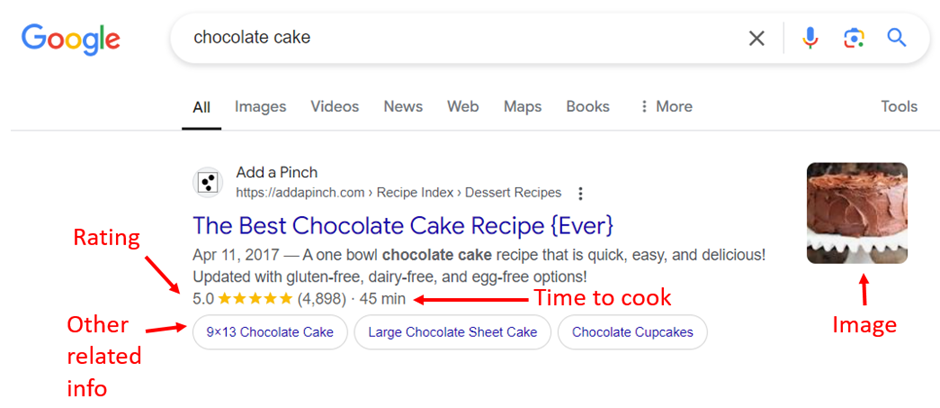
Figure: Rich snippet
Top Stories
When we search something like “news update”, Google shows the latest news with the time it was published, as follows. This block of SERP is called Top Stories block.
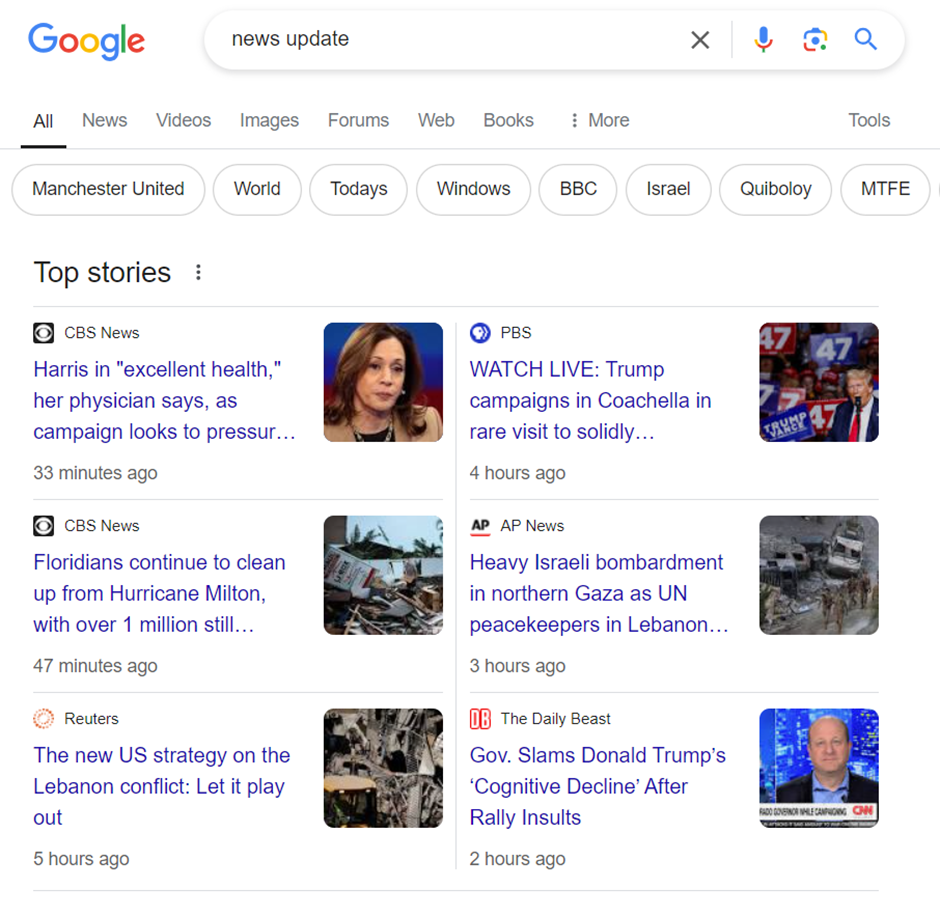
Figure: Top stories block in SERP
Featured Snippet
If we search something like “fruits in Japan”, Google shows the list of fruits with images and links. This block is called Featured Snippet which is shown below.

Figure: Featured snippet
Carousel Result
Google sometimes shows the results like an image gallery. For example, if we search “sci fi movies”, Google shows the names of movies with images, names and links. This block is called Carousel Result of SERP. If we hover over a movie image, Google will show additional details like running parental guidance, time, year, etc.

Figure: Carousel result of SERP
So, these are the features of Google SERP. Knowing these features is very important for SEO. Because if we know how Google shows the results in different cases, we can specifically target that area and improve SEO. Thus we can rank our website better in different search result pages of Google.